Contents
The Project Initianon Documentation (PID) is one of the most critical documents for a project in PRINCE2, since it outlines the foundation of the project. Members of the project, including the Project Board and Project Manager(s), will continously use the PID as a point of reference throughout the project.
‘To put it shortly, the PID answers the questions Why? What? and Who? For the project.
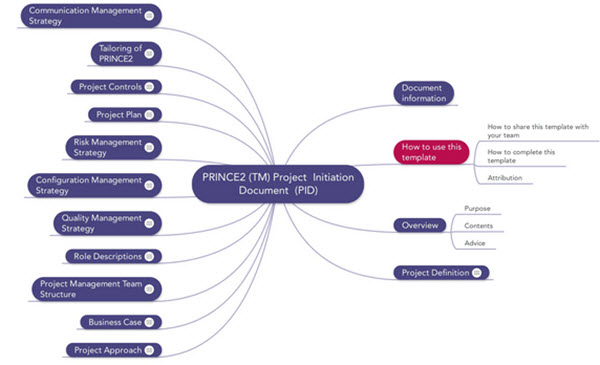
Examples of points commonly included in the Project Initiation Documentation for PRINCE2 project:
- Project goal
- Project scope
- Identified stakeholders
- Business Case
- Terms of Reference
- Constraints
- Risk
- Project organization chart
- Framework for reporting
- Project controls
- PID Sign Off
- Summary
Compared to a Project Charter, Project Initiation Documentation is more detailed. It is assembled from a series of other documents, including the Business Case.
The PID should include all key information required to start the project, and it must define all major aspects of the project.
Examples of important PID parts
Project Background
Establish why the project is created.
Project Scope Statement
The Scope Statement consists of three parts:
- Project Scope StatementThis part of PID explains, in depth, the scope of the project and what it will deliver to the stakeholders.
- Proposed SolutionWhat changes will this project cause within the environment and society?
- In Scope for Project ExampleThis information will help the Project Manger make decisions regarding costs.
Communication plan
How will communication be handle within the project team, and with stakeholders and third parties outside the team?
Project quality plan
The Project Quality Plan will establish checkpoints for the lifecycle of the project, where quality checks will be carried out.
Initial Project Plan
This is the initial plan, and the final project plan will probably differ from it, as more information surface as a part of the start-up process. Stakeholders can for instance ask for dates to be changed to better suit the circumstances.
Initial risks
The risks that you have manged to identify at this early stage.
Issues log
Create a log for issues. This log will be updated continously throughout the project.
